Release Notes Abraxio – June 5, 2024
This new version contains around ten developments which mainly concern portfolio/project management and budget monitoring.
Discover their details below!
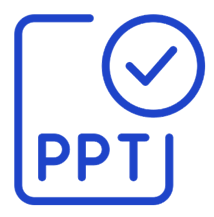 Export all your flash reports to PPT format in one click!
Export all your flash reports to PPT format in one click!
To facilitate your project/activity reviews, Abraxio has extended the unit export functionality and now offers mass export of flash reports.
This functionality is available from the Project review / Activity review screens of the Portfolios module :
The export contains:
- All flash reports of projects/activities present in the view at the time of export :
- Flash reports are presented in the order the projects/activities are displayed in the Abraxio view
- A summary listing all exported projects/activities:
- All projects present in the view at the time of export are presented, including those which do not have a flash report
- The first 2 fields used to group projects/activities in the Abraxio view are presented in the first column
- A link to the name of the projects/activities is clickable and goes directly to the slide of the flash report in question. Once on this slide, a clickable arrow allows you to return to the summary.
Export is limited to a maximum of 100 projects.
 Customize the monthly budget tracking schedule and compare “Budget vs. Consumed”
Customize the monthly budget tracking schedule and compare “Budget vs. Consumed”
A new utility is added to the detailed budget tables to allow you to configure the monthly schedule.
This utility is accessible on the Detailed Budget views from the Finance module or the Portfolios module :
It allows you to display the monthly budget schedule with several options :
- Choice of display unit:
- From the Finance module: € Cash-out or JxH or P&L
- From the Wallets module: € Cash-out or JxH
- Option to display data in Monthly or Cumulative
- Choice of main data : Budget or Consumption
- Optional, choice of secondary data (two data displayed): Budget or Consumed. This data is displayed in italics next to the main data.
- Possibility of displaying the difference between the main data and the secondary data
Notice :
- Column sorts/filters always apply to the main data,
- The display of consumption in P&L view is not available,
- The consumption is red if it is higher than the budget,
- As soon as the budget is visible (in main or secondary data), clicking on the cell opens a costing window,
- The schedule display settings are saved in the views.
Other features
- Project team: complete the members of your project team with the “Business Manager”
A new role of Business Manager has been added to complete the project team:The field is available in tables and Excel project/activity imports/exports.
- Excel Project Export: addition of comments associated with the value analysis axes in the Excel export of Projects.
- Flash report: Added a format copy utility to the rich text toolbar of flash reports and optimized the presentation.
- Gantt planning: addition to the utility toolbar to undo/redo the last operations (within a limit of 10 actions).
- Invoices: provision of a mass deletion functionality for invoices.
This operation makes it possible to mass delete invoices/time/remuneration for financial years open to modification of consumption.The functionality is accessible from the Finance module > Consumed tab:
- Choose the type of data to delete or go directly to the Invoices / Time / Remunerations tab
- Then click Actions > Delete:
Then simply select the invoices to delete and click on Delete .
- Entering GED invoices: setting up a sorting on the “Name” column of GED invoices
A sorting functionality is now available on the GED invoice entry screen.Sorting is done by clicking on the Name column:
- 1 click to sort alphabetically,
- 2 clicks to sort in reverse order,
- 3 clicks to cancel sorting.
- Permanent link: Setting up a permanent link on suppliers and budget lines.
Following the introduction of functional identifiers for suppliers and budget lines, a sharing link now allows you to redirect to these objects: the permalink . This link redirects to the object in the platform.A "Copy Link" quick action that copies the share link to the clipboard is available in the same location as copying the ID.
Related Articles
Release Notes – Abraxio June 13, 2025
Summer is coming — and so are new features on Abraxio! Discover the latest updates designed to make your experience with Abraxio even smoother: The "Management" module has been renamed to "Teams" Time entries can now be logged in hours / actual time ...Abraxio Release Notes – December 2025
Discover the latest updates ?️ Multiple Work Calendars Context and objective This new feature introduces multi–work calendar management, enabling more granular configuration by country, region, or entity, and improving the consistency of operational ...Abraxio Release Notes – January 11, 2024
This first version of Abraxio 2024 is rich in more than 15 developments designed to facilitate your daily driving: Export and present your Flash reports in PowerPoint format Abraxio adapts to your challenges by allowing you to export your Flash ...Release Notes Abraxio - May 9th 2025
We're delighted to present the latest update to Abraxio, designed to enhance your user experience and optimize your management processes. This May 2025 release introduces several innovative features and significant enhancements that respond directly ...Abraxio Release Notes - October 17, 2024
This new release brings major developments to permissions management: Redesign of rights and permissions management: more detailed management of permissions is offered to you in order to better meet the needs of your organizations New Role management ...
