Abraxio Release Notes - December 23, 2024
To close this year 2024, we are pleased to share with you a final update of your Abraxio platform.
This new version focuses on consumption tracking and integration via API, with three major developments:
- Even more precise budget alignment thanks to consumption spreading
- New APIs to strengthen Abraxio's interconnection to your ecosystem
- A new interface for our API documentation to make it easier to get started and use
And other optimizations to discover below !
 Spreading Invoices
Spreading Invoices
Some of you need to spread out your expenses in “cashout” view to reflect your commitments. And this is true even if the invoicing is done in one go: spreading, previously reserved for prepaid expenses in P&L budgets, now extends to “cashout” budgets and invoices with a new management mode. You will be able to easily manage invoices spanning two financial years thanks to an automated breakdown of the consumption. To implement this new option, several changes have been made:
1.1 - Modification of the "Prepaid expenses" parameter in the Finance module configuration
In the Administration > Configuration > Finance module, the Prepaid expenses parameter has been replaced by the Spreading parameter :
This setting now offers 3 management modes:
- No (default): No spreading is enabled.
- P&L : You only spread in P&L view, this option is the prepaid expenses. Your cashout view remains strictly cashout. For example: you have an annual subscription of €1200 charged on the first month, you put €1200 in your cashout budget in the first month and set a spreading on 12 months (€100 per month) in P&L view.
- Cashout : You spread some expenses in cashout view to reflect your commitments, even if the billing is only done once. If this option is enabled, you will be able to spread invoices so that the consumption will be aligned with your budget. For example: you have an annual subscription of €1200 charged on the first month, you put in the cashout budget €100 per month for 12 months.
1.2 - Addition of the "Spreading" field on the budget lines
To identify budget lines managed in "cashout" spreading mode, the "Spreading" field has been added to the budget lines:
- it only appears if the Finance module parameter "Spreading" has the value P&L or Cashout
- it is accessible from the detailed sheet of the budget line, Qualification tab and in table mode
- the proposed values depend on the spreading mode chosen (P&L or Cashout)
1.3 - Modify Excel budget export

The ‘Prepaid expenses’ columns in the Excel export of the budget have been renamed to take account of the new spreading mode:
If Spreading = No, the columns are not displayed in the Excel export (no change)
If Spreading = P&L or Cashout, the columns are displayed and (re)named as follows:
- Prepaid expenses → Spreading
- Prepaid expenses - Duration → Spreading - Duration
- Prepaid expenses - From → Spreading - From
1.4 - Activation of the option
To enable the option, set the Spreading mode to "Cashout" in the Finance module configuration, then two cases are distinguished:
- Case 1 - if the Prepaid expenses option was not activated, you must:
- Pass the value of the "Spreading" field to cashout for each line to be managed via this mode.
- Spread the cashout budget of your budget lines (if not already done): from the Budget tab of the line, via the calculator or via the Cashout budget schedule.
- Case 2 - if the Prepaid expenses option was activated, i.e. if Spreading= P&L:
- The P&L option will no longer be available for new budget lines created.
- For lines not managed in Prepaid expenses, you can manage them as in case 1.
- For lines whose Prepaid expenses option was set to Yes, they will remain set to Prepaid expenses, the Prepaid expenses parameter will be grayed out in the P&L tab : you will need to switch these lines to cashout smoothing as in case 1.
1.5 - Modification on the entry of invoices
- Adding a new “Mode” field to configure the invoice line with three options:
The list of values depends on the configuration settings of the Finance module:
- Default: Standard
- If CAPEX = yes, Capitalized mode is available
- If Spreading = Cashout, Spread mode is available
Details of consumption input methods:
- Standard : the Total amount will be recorded on the month the invoice starts (From). For example, for an invoice of €1,200 spread from 06/2024 to 05/2025, the amount consumed will be recorded on 06/2024.
- Capitalized : The Total amount is recorded on the month of the start of the invoice, as for the Standard mode), the fields related to fixed assets will be open (Duration, %, From). The fixed asset parameters are informative and do not affect the accounting of the consumed or the P&L view. (mode accessible if fixed assets are activated)
- Spread: the Total amount will be distributed between the From and To dates (mode accessible if Cashout Spreading enabled). This option is not available for Time and Pay invoices. For example, to enter an invoice for €1,200 distributed from 01/06/2024 to 31/05/2025:
- Choose the “Spread” mode
- Enter From "01/06/2024" to "31/05/2024"
- Enter the Total excluding VAT = "1200"
The consumption will be divided between these two dates: €700 in 2024 and €500 in 2025, with €100 per month on the invoice and in the consumption schedule:
- Added a new Spreading column (Yes/No) in the bulk import of invoices:
If this column is set to Yes in the import, the line will be spread over the Start period / End period on integration.
- Added two new columns in the Consumption table:
- Total fiscal year: Total of the invoice for the fiscal year in which you are currently located. This column is added to all views that contained the current "Amount" column (renamed Total).
- Spreading: Default column only in Full view
- Changed restrictions on entering invoice periods
Restrictions on invoice periods have been relaxed:
- For invoices associated with orders, the invoice period is no longer restricted to the period covered by the order
- If the line is standard or CAPEX (imputation on the start month), the start month must be on a financial year present in the order period
- If the line is spreading, the entire period must be over a financial year present in the order period
- It is possible to enter an invoice line for a financial year not yet created, provided that the invoice always includes at least one line for a financial year existing in the platform
- Example: Let's say I don't have a 2025 fiscal year created. Since 2024, I can create an invoice with a line on 2024 and a 2nd line on 2025.
 New API to strengthen Abraxio's interconnection to your ecosystem
New API to strengthen Abraxio's interconnection to your ecosystem
We are expanding our API offering with new routes dedicated to supplier and project/activity management:
- Suppliers: Create, read, update, delete
- Portfolio: Read
- Projects and activities: Create, read, update, delete
These routes will be available to customers with the “Transactional API” option.
Find the complete documentation on role management in this article: Abraxio API - General or https://api-docs.abraxio.com
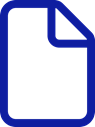 New API documentation
New API documentation
A new documentation and testing interface for our API is available to you. It provides the list of API routes with associated documentation, object schemas and an integrated test utility to get started with each API more easily. It also allows to generate code snippets to simplify integration.
It is accessible:
- either directly from the Administration Module > Integration > API application: click on "Access the test interface" orhttps://api-docs.abraxio.com
Renamed the "Name" column in the budget overview to "Sub-budget"
The Budget Overview showing the sub-budgets of projects and activities, the "Name" column has been renamed to "Sub-budget" for clarity, it displays the name of the sub-budgets:
Grouping of consumption by "Label" in the Budget tab of the detailed sheet of a budget line
The consumption is grouped by label for Time invoices to avoid having 1 line per employee and per month:
Added a filter on the Profile in the Capacity Planning (Portfolios Module)
Added Planning and Budget dates at the grouping level in the Project Review
Start and end dates are added on the grouping levels:- Start: min of group start dates- End: max of group end dates
Related Articles
Abraxio Release Notes – December 2025
Discover the latest updates ?️ Multiple Work Calendars Context and objective This new feature introduces multi–work calendar management, enabling more granular configuration by country, region, or entity, and improving the consistency of operational ...Abraxio Release Notes – January 11, 2024
This first version of Abraxio 2024 is rich in more than 15 developments designed to facilitate your daily driving: Export and present your Flash reports in PowerPoint format Abraxio adapts to your challenges by allowing you to export your Flash ...Release Notes Abraxio - May 9th 2025
We're delighted to present the latest update to Abraxio, designed to enhance your user experience and optimize your management processes. This May 2025 release introduces several innovative features and significant enhancements that respond directly ...Abraxio Release Notes - October 17, 2024
This new release brings major developments to permissions management: Redesign of rights and permissions management: more detailed management of permissions is offered to you in order to better meet the needs of your organizations New Role management ...Release Notes Abraxio - January 28, 2025
To kick off 2025, we are pleased to share with you our first Abraxio update of the year. This new version focuses on three main new features: Entering invoices in foreign currency The recurrence of your tasks A new API for importing invoices Entering ...