Invoice management
Preamble
Once your budget is initialized, it will live and evolve throughout your budget year. You will then be able to manage your budget by commitment and/or budget consumption based on orders placed and invoices recorded.

Consumed budget = All expenses recorded for a given financial year (invoices + internal costs). You can open this Conso view from the Home of the finance module for each of your budgetary years
 Committed budget = Sum of expenses already booked and the balance of orders in hand for a given year (invoices + internal costs + positive balance of remaining orders).
Committed budget = Sum of expenses already booked and the balance of orders in hand for a given year (invoices + internal costs + positive balance of remaining orders). Managing the evolution of your committed budget requires recording your orders and invoices.
To see how to manage your orders, please refer to the Managing Orders article.
There are 3 options available to you for entering invoices:
- Manual entry of consumption: this is the standard manual entry
- Entry from the DMS: this case is particularly suitable if you wish to import and store invoice-type documents in the Abraxio EDM.
- Bulk integration of invoices: this case is particularly suitable when your accounting department sends you a spreadsheet with the different amounts consumed or if you can extract the list of invoices from a third-party tool. Follow this link to access the documentation.
Access invoice entry from the Finance Module
You can access the entry of invoices over a budget year:
- Either by clicking on the Conso button opposite your current Exercise
- Either by entering your budget year then clicking on the Consumed > Invoices menu

Your fiscal year must be in “Active” status in order to enter consumption.
Manually enter an invoice

To enter an invoice, certain elements are mandatory and will be marked with an *.
- Click on the + Invoice button
- First, you must enter the Supplier and the Invoice Date to open an invoice line for entry (these first elements are mandatory to open the invoice line):
- Date* : a common practice is to provide the date appearing on the invoice,
- Supplier*: if this is not yet referenced, you can create it quickly by entering 3 values: its name, its status, and the company services concerned by this supplier.
- Number: This concept can be particularly interesting if you want to facilitate the reconciliation with your accounting or a search by invoice number. It is also possible to make its entry mandatory in Configuration > Finance > Invoices
- Then enter the other invoice information on the invoice form:
- Budget line* : double-click on the field to select the budget line to which to charge the invoice
- By default, the list of proposed budget lines is restricted to those where the invoice supplier is indicated on the budget line.
- If however these lines do not match your invoice, you can use the "Advanced search" to search for another line, a pop-up will then open, remove the filter on the Supplier and choose the appropriate budget line:
- Please note: you can select an order line to find the associated budget line: see paragraph below
The proposed budget lines depend on your authorizations: only the lines of the sub-budgets to which you have access are proposed.
- Mode* (Default standard, "Capitalized" value is available if CAPEX are enabled, "Spreaded" value is available if Cashout Spreading mode is enabled)
- Standard : the Total amount will be recorded on the month the invoice starts (From). For example, for an invoice of €12,000 spread from 06/2024 to 05/2025, the amount consumed will be recorded on 06/2024.
- Capitalized : The Total amount is recorded on the month the invoice starts, as in the Standard mode. The fields related to CAPEX will be open (Duration, %, From). The CAPEX parameters are informative and do not affect the accounting of the consumed or the P&L view. (mode accessible if CAPEX are activated)
- Spread : the Total amount will be distributed between the From and To dates (mode accessible if Cashout Spreading is enabled). This option is not available for Time and Remuneration invoices. For example, to enter an invoice for €12,000 distributed from 01/06/2024 to 31/05/2025, the total amount of the invoice entered will be distributed between the start and end of the period: €7,000 in 2024 and €5,000 in 2025, with €1,000 per month on the invoice and in the consumption schedule.

When you select a budget line, the value of the mode field is initialized with “CAPEX” if CAPEX = Yes on the line, and with “Spreaded” if Spreaded = Cashout on the selected budget line.
- From... To (period of the service to which the invoice refers: if the end date is not provided, the start date will be taken into account. The periods must comply with the following rules:
- For invoices associated with orders, the invoice period must have in common a financial year of the order:
- If the line is standard or CAPEX (imputation on the start month), the start month must be on a financial year present in the order period
- If the line is spreaded, the entire period must be over a financial year present in the order period
- Please note: it is possible to enter an invoice line for a financial year not yet created, provided that the invoice always includes at least one line for a financial year existing in the platform.
- Total (excluding VAT or including VAT depending on your configuration): An entry pop-up opens to enter the invoice amounts
- Label: allows you to name the invoice line.
- Order: If you manage orders, entering an order number when saving the invoice will automatically select the budget line to be charged. This is particularly useful when you have numerous budget lines for the same supplier.

Good to know
- An option is available to make the entry of invoice numbers mandatory (Admin > Configuration > Finance > Invoices).
- You can also activate the option to automatically rename invoice documents (<supplier name> - <invoice date>) to facilitate searching in the DMS - Manual invoice registration

Note: to delete a budget line association, double-click on the budget line, then click on the cross, then click on the cross if the line has been deleted.
Select the budget line to be charged by an invoice using the order number
You can use the order number to find the budget line to be charged:
- Enter the supplier and invoice date: the order field offers all the orders associated with the supplier entered:
- It is possible to enter an order number to filter the list of proposed orders:
- Selecting an order automatically updates the budget line to be charged with the line associated with the selected order:
Record an invoice impacting multiple budget lines
An invoice can be sent by a supplier and impact multiple budget lines. You can add the budget line(s) by clicking on 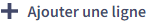 and provide the information required for this registration. It is then essential to distribute the amount of the invoice between the lines concerned.
and provide the information required for this registration. It is then essential to distribute the amount of the invoice between the lines concerned.
From an invoice entered or being recorded:
- From the Invoice part, click on
and then select the new additional budget line(s) to which the invoice should also be charged
- Then distribute the invoice amount according to the budget lines on the different invoice lines.
Associate a document with an invoice
If you have entered manual invoices, it is then possible to associate an invoice type document:
- Click on
and then let yourself be guided in the Abraxio DMS:
- Select the file or enter the URL
- Validate the necessary associations:

For the document to be associated with the invoice, you must at least validate the association on the Invoice object, otherwise the document will be saved in the DMS but will not be associated with the invoice.
- Save
Delete an invoice
From the Consumed tab of your budget, select a saved invoice then click on the invoice context menu and click Delete:
To delete an invoice line, click on the delete button of the line to be deleted  to the left of the line.
to the left of the line.
Access the Budget Line Item from the Invoice Line Item
From an invoice/invoice line, you can access and update the budget of the budget line. To do this, click on the magnifying glass opposite the line:
Correspondence between Order and Invoice
If an order has been recorded on a budget line, When entering an invoice on this same line, the corresponding order will automatically be proposed in the Order field of the INVOICE block . If several orders are in progress, you must choose the corresponding one. You can delete this link if the saved invoice has no link with this order.
When registering an Invoice, its amount will then be deducted from the balance of the order. However, if no other invoice is expected on this order, you can settle the order.

Order balance
Let's take the example of an order placed for 1000€. An invoice is issued for 900€. The balance of the order is now 100€. If no further invoices are expected, it is then possible to balance the order by clicking on the balance button located on the order line or invoice line. The committed amount will then be deducted from 100€.
Register a credit note
Credit notes are sometimes generated by suppliers. To record them, the correct way to proceed in Abraxio is to enter an invoice on the corresponding budget line and enter a negative amount in “Total HT or TTC”.
DMS invoice entry
This option is best suited if you wish to import several invoice-type documents into Abraxio's DMS (PDF document).
See dedicated article: DMS invoice entry
Bulk import of invoices
You can bulk import invoices via a .CSV or .XSLX spreadsheet file. This is particularly suitable when your accounting department sends you a spreadsheet with the different amounts consumed. Follow this link to access the documentation: Bulk import of invoices and time spent
Appendix: Values of the exercise statements
The different Abraxio states are as follows:
- In preparation: In the budget development phase, you can create/edit budget lines and record orders.
- Active : the financial year has started, you can create/modify the budget, record orders and allocate consumption.
- Closing: the accounting year is over, your budget can no longer be modified and you can no longer record orders. You can finalize the entry of the consumed .
- Done: your budget and consumption can no longer be changed.
Until the last invoice for financial year N is received, it is advisable to leave this budget in the "Closing" status in order to be able to enter the consumed amount, until the balance of the orders included in this financial year is exhausted --> It is therefore necessary to plan all the budgets carefully before closing (or leave the 2 financial years in the Active status, but anything that is modified in financial year N will not be taken into account for financial year N+1).
Related Articles
Order management
Introduction Once your budget is initialized, it will live and evolve throughout your budget year. You will then be able to manage your budget by commitment and/or budget consumption based on orders placed and invoices recorded. Consumed budget = All ...Entering invoice in foreign currency
Introduction If, like many, you receive invoices in foreign currencies. This feature will allow you to enter the amounts directly in foreign currencies and see them converted and charged to your budget in your organization's currency. 1. Activation ...Mass import of invoices and time spent
How it works Abraxio offers a mass import system for invoices and internal times to industrialize your budget consumption tracking. The main steps of the process are: Upstream creation of an Excel or CSV file containing internal invoice or time ...DMS Invoices entry
This option is most suitable if you want to import and store invoice-type documents in the Abraxio DMS (Document Management System). Access invoice entry To access the DMS invoice entry, you have two options: Either from the Finance module > INVOICES ...Bulk operations on orders and invoices
From the Finance module, it is possible to perform various bulk operations on orders and invoices: Bulk operations on orders and invoices 1) Delete bulk orders You can delete orders in bulk: to do this, go to the Orders tab of the relevant fiscal ...