Release Notes Abraxio – August 1, 2024
 Customization of project reports - Portfolios module
Customization of project reports - Portfolios module
In order to adapt to your governance, Abraxio evolves and allows you to personalize the different states of a project or activity.
1. The progress screen
For each change of state, the user enters a date and can indicate a reason for change if desired. The last status change is visually highlighted on the screen with the date and author of this change.
All status changes feed into the project history which can be consulted at any time. This history is the subject of a new tab in the Excel export of a unit project and in the export of all projects and activities.
2. Configuring states
The states can be configured in the Wallet configuration screen from the Admin Module. The configuration of the stages/states of projects and activities are independent of each other.
The three stages (qualifying, committed and completed) can contain up to 8 states.
A “Preview” button allows you to view the rendering of the progress screen at any time.

Access the complete documentation in this article: Configuring the Wallets module
 Project budgets by fiscal year - Portfolios Module
Project budgets by fiscal year - Portfolios Module
You can find the distribution of the budget of your multi-year projects over one or more financial years and choose to display the desired budget indicators for one or more financial years between N-1 and N+3*.
From the project review tab, it is now possible to configure a grid view displaying a budget per financial year. Once selected, the groups of columns per exercise are added dynamically and the column settings can be saved in the views.
*The financial year N corresponds to the current budget and all the financial years are available even if they are not created in the Finance module.

Access the full documentation in this article: Portfolio management
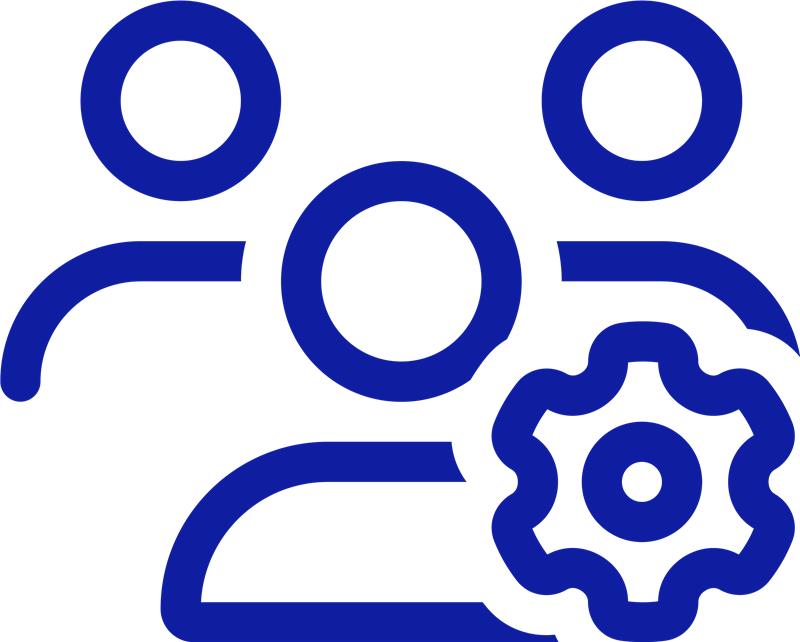 Mass operations - Management module
Mass operations - Management module
To make it easier to manage your teams, we are offering you new mass operations. These two features are accessible from the Management module in the teams tab.
1. TJM update
From the team management screen, it is now possible to update the TJM of several employees in one click. The TJM of the selected employees is updated from the defined start month and until the end month (if the end month is not entered the TJM will be applied until the next change of TJM).
2. Times Update
If you need to retroactively modify employee TJMs, you can now do so from the team management screen.
First step: modify the TJM retroactively in the employee's configuration.
Second step: launch the “Time Update” mass operation wizard.
When the operation is executed, the times for the selected period will be recalculated with the TJM retroactively modified for the selected employees.

Access the complete documentation in this article: Team management - Mass operations
To complete this new functionality, a new parameter in the Finance configuration allows this operation to be automated ; the Times will be automatically updated in the event of a change in an employee's TJM. We advise you to enable this option by default.

Access the complete documentation in this article: Configuring the finance module
The Abraxio team wishes you a good start with these new features!
Related Articles
Abraxio Release Notes – December 2025
Discover the latest updates ?️ Multiple Work Calendars Context and objective This new feature introduces multi–work calendar management, enabling more granular configuration by country, region, or entity, and improving the consistency of operational ...Abraxio Release Notes – January 11, 2024
This first version of Abraxio 2024 is rich in more than 15 developments designed to facilitate your daily driving: Export and present your Flash reports in PowerPoint format Abraxio adapts to your challenges by allowing you to export your Flash ...Release Notes Abraxio - May 9th 2025
We're delighted to present the latest update to Abraxio, designed to enhance your user experience and optimize your management processes. This May 2025 release introduces several innovative features and significant enhancements that respond directly ...Abraxio Release Notes - October 17, 2024
This new release brings major developments to permissions management: Redesign of rights and permissions management: more detailed management of permissions is offered to you in order to better meet the needs of your organizations New Role management ...Release Notes Abraxio - January 28, 2025
To kick off 2025, we are pleased to share with you our first Abraxio update of the year. This new version focuses on three main new features: Entering invoices in foreign currency The recurrence of your tasks A new API for importing invoices Entering ...