Abraxio Release Notes - October 17, 2024
This new release brings major developments to permissions management:
- Redesign of rights and permissions management: more detailed management of permissions is offered to you in order to better meet the needs of your organizations
- New Role management feature: these roles will allow you to easily configure user permissions
- Order and Invoice Reading API: New API routes allow you to retrieve orders and invoices for a fiscal year
- Other developments complete this version: added Excel export of key milestones at Portfolio level, added functional identifiers on invoices/orders, modified access to invoice deletion, etc.
Check out their details below!
 Redesign of permissions management
Redesign of permissions management
1. New permissions management screen and addition of options
To provide more finesse in the management of data access, a complete overhaul of permissions management has been deployed:
- A new option allows you to choose the permissions' management mode. Two permissions management modes are available:
- Personalized: permissions are defined on the user and are specific to them,
- From a role: the user inherits the permissions defined for the role assigned to them (see new role function below)
- The management of “ Scope ” is replaced by the management of “Action perimeters” :
- New scopes are available: Suppliers and contracts . This allows you to more finely manage access to data in the Suppliers module.
- Some scopes are renamed:
- Teams => Collaborators
- Sub-budgets => Budget lines
- New, more detailed management options are available :
- For all objects, it is now possible to define access: for consultation, modification and creation/deletion
- Access management to Cross-functional functions is renamed Special rights
On Projects/Activities, Modification rights are not yet separable from Consultation rights:
Modification Right (not modifiable) = Consultation Rights. These rights will be configurable independently in a future version.
The principles of subscription and access to associated modules are not modified.
Access the full documentation in the article User Management > Permissions Details.
2. Impacts and perspectives
More detailed management of permissions will allow you to refine the scope of data accessible for Consultation/Modification.
- Finance Modules
- User data will be restricted to their scope (Consultation / Modification) in all module views and in exports. It is now possible to give a manager access to the Finance module only on his budgetary scope in reading and writing.
- When manually entering invoices or EDM entry: the list of budget lines proposed for the allocation of invoices will be restricted to the user's "Modification" budget line scope. Note: when entering EDM, all documents remain accessible.
- Bulk Invoice Integration: With a Budget Lines modification scope of “Affected Only”, users will only see invoices assigned to them.
- Management
- Employee data will be restricted to their scope (View/Modify) in all module views and in exports. It is now possible to give a manager access to the Management module only on his teams in read and write mode.
- Suppliers
- Read and write scopes are separated, and vendors and contracts are explicitly separated in the permissions settings.
- We can therefore be in complete modification on the suppliers without any visibility on the contracts.
- Reading about contracts requires at least reading about suppliers.
- Wallets
- Creation/deletion of projects and activities may be restricted
- Documents
- The Management and Collaborator profiles can no longer modify or add documents in the EDM.

When deploying this feature, new user permissions are initialized as follows:
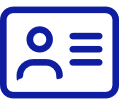 Creation of “Role” to manage permissions
Creation of “Role” to manage permissions
To allow you to easily initialize your users' permissions, a new role management feature is accessible from the Administration > Users > Roles tab module :
These typical roles can be easily created:
- from scratch
- from a user (copy of their permissions to initialize the role)
Each role allows you to define all the user permissions elements:
- accessible modules,
- the scopes accessible in Consultation / Modification on each module,
- Creation/Deletion rights,
- special rights.
Assigning a role can be done:
- Individually on each user from the Admin > Users module on the user's file:
To view the details of a user's permissions associated with a role, click on the icon
to the right of the selected role.
- in bulk thanks to bulk operations on users, accessible from the Admin module > Users > "Users" tab:
- by mass update of the role field through mass import of users
The "Role" field has been added to the import format and can be populated from an import file. For more information, see the Bulk Imports article .
 Find the complete documentation on role management in this article: Role management .
Find the complete documentation on role management in this article: Role management . 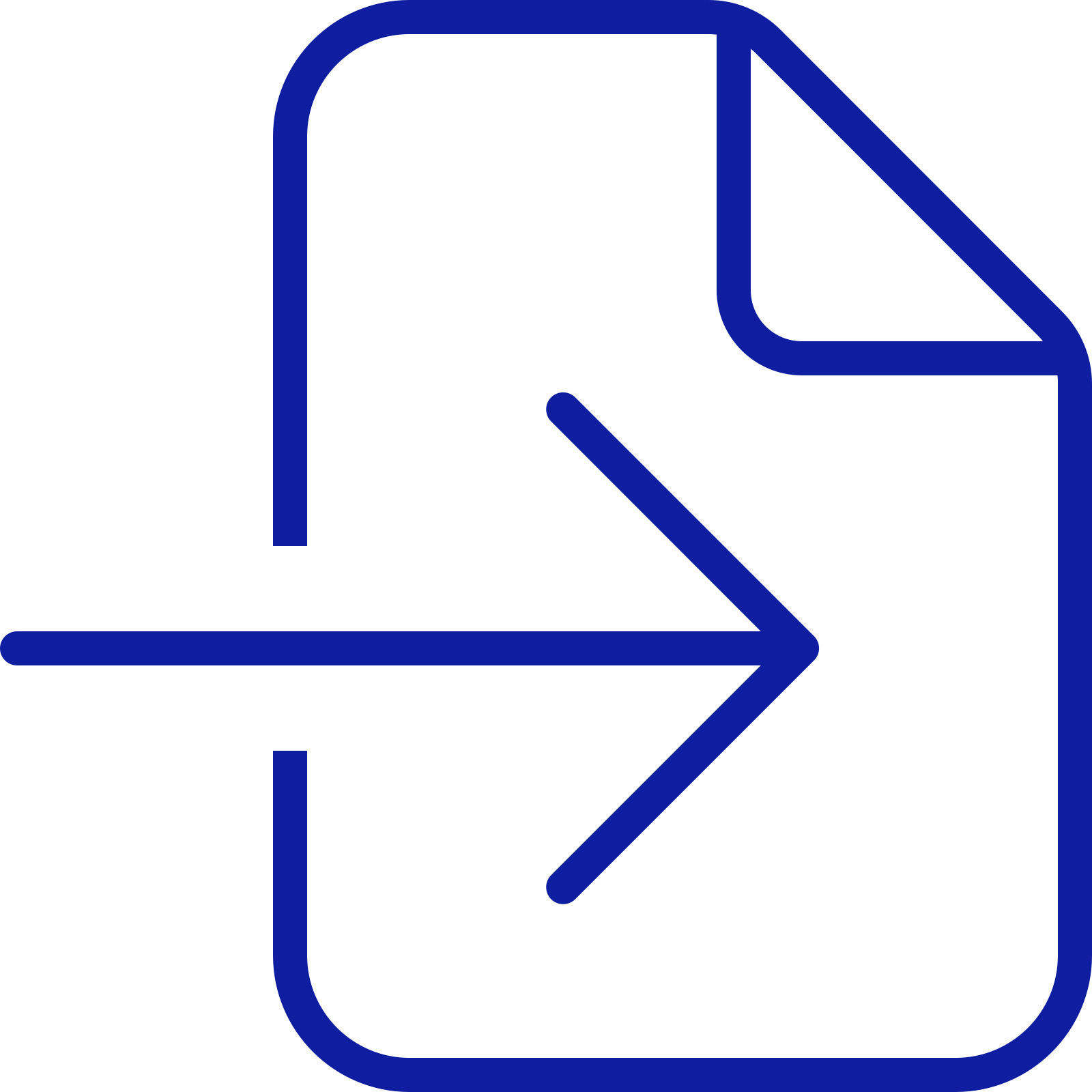 API for reading orders and invoices
API for reading orders and invoices
Three additional API routes are available for bulk data retrieval:
- GET /v1/datasets/budgets/{budgetId}/orders
List of commands for an exercise
- GET /v1/datasets/budgets/{budgetId}/consumption
List of invoice lines for a financial year
- GET /v1/datasets/budgets/timesheets/dimensions
Description of the configuration of the analytical axes of timesheets
 Access the full documentation in this article: Abraxio APIs - Mass Restitution ("Datasets")
Access the full documentation in this article: Abraxio APIs - Mass Restitution ("Datasets")  Other developments
Other developments
- Added commissioning milestones in the global export of projects and activities
All "Commissioning" type milestones are exported in the Excel projects and activities export, available at the Portfolio Module level:
Each milestone is exported with Project Name / Milestone Label / Milestone Parent Element Label / Milestone Current Date / Milestone Reference Date if existing, Milestone Achieved (Y/N).
- Adding functional identifiers to orders
These stable "functional" identifiers are assigned to order lines. They are presented in the form of a string of 26 alphanumeric characters, they can be used in tools external to Abraxio to uniquely identify Abraxio objects. These identifiers are available in the Excel "Order Data" exports, accessible from the budget, project or activity exports.In the Excel "Order Data" exports , the "technical" identifiers (Order ID) of the order lines are replaced by the functional identifiers.
- Adding functional identifiers on invoices and invoice lines
As with orders, these stable "functional" identifiers are assigned to invoices and invoice lines. They are presented in the form of a string of 26 alphanumeric characters, they can be used in tools external to Abraxio to uniquely identify Abraxio objects. These identifiers are available:
- In the Excel exports of “Consumed Data” invoices, accessible from the exports of the budget, a project or an activity
- Via the context menu of invoices for the invoice identifier (Invoice ID) :
In the Excel export of the budget, "Consumed data" tab, the "technical" identifiers of the invoice lines (Consumer ID) are replaced by these functional identifiers and an Invoice ID column is added.
- Change access to invoice deletion
Invoice deletion is now accessible via the invoice context menu:
- Adding fields to table data dictionaries
- The Supplier Reference is added in the Orders and Detailed Budget views,
- The Number of lines is added in the Risk Review, Capacity Planning, Contracts, Deadlines, Invoices/Time/Remuneration views.
Related Articles
Release Notes Abraxio - October 30, 2025
Discover the latest news: Teams - Strengthening absences Portfolios - Weighting of project scoring factors Portfolios - Initial OPEX/CAPEX of a project API - Dataset Management Other developments Teams - Strengthening absences We have consolidated ...Abraxio Release Notes – December 2025
Discover the latest updates ?️ Multiple Work Calendars Context and objective This new feature introduces multi–work calendar management, enabling more granular configuration by country, region, or entity, and improving the consistency of operational ...Abraxio Release Notes – January 11, 2024
This first version of Abraxio 2024 is rich in more than 15 developments designed to facilitate your daily driving: Export and present your Flash reports in PowerPoint format Abraxio adapts to your challenges by allowing you to export your Flash ...Release Notes Abraxio - May 9th 2025
We're delighted to present the latest update to Abraxio, designed to enhance your user experience and optimize your management processes. This May 2025 release introduces several innovative features and significant enhancements that respond directly ...Release Notes Abraxio - January 28, 2025
To kick off 2025, we are pleased to share with you our first Abraxio update of the year. This new version focuses on three main new features: Entering invoices in foreign currency The recurrence of your tasks A new API for importing invoices Entering ...