Release Notes Abraxio - October 30, 2025
- Teams - Strengthening absences
- Portfolios - Weighting of project scoring factors
- Portfolios - Initial OPEX/CAPEX of a project
- API - Dataset Management
- Other developments
Teams - Strengthening absences


Portfolios - Weighting of factors in project scoring
1. Weighting of factors:
Default weighting : 1
Allowed range : 0 < weighting ≤ 1
Input limited to 2 decimal places

2. Score recalculation
The weighting of each factor is now integrated into the score calculation formula.

3. New scoring interface
The pop-up displaying the scoring calculation rules from the Projects Review has been completely redesigned for greater clarity:
Improved readability of the calculation
Visual distinction of axes not evaluated (grey points) and not active (empty boxes).
4. Enhanced rights management
From now on, only administrators can modify the scoring configuration.
Project managers can still view scores, but can no longer modify weightings.
5. Centralized configuration
Scoring parameters are available in: Administration > Configuration > Portfolios > Value Analysis and Scoring
- to adjust the weightings of the axes and factors,
- to define how to take into account the areas not yet evaluated.
Portfolios - Managing the capital commitment rate in the initial project budget
- Addition of 2 immobilization rates :
Excluding salaries (non-salary budget)
Salaries (salary budget, visible only to authorized users)
Automatic calculation of the initial OPEX/CAPEX budget
New OPEX and CAPEX columns in the project review
Data integrated into:
project exports
datasets and APIs
project imports (with new dedicated fields)
- This information is only visible if fixed assets are enabled in your environment.
The “salary” data remains accessible only to authorized users.

API - Dataset Management
- Monitor employees and their situations
- Analyze the workload, daily rate, and compensation per employee or project
- View assignments and absences
- Access approved or pending timesheets

Namely
- Routes only respond if the Dataset Management scope is enabled on your API key.
- Each collaborator and each period now has unique and immutable functional IDs , facilitating cross-referencing and data reliability in your analytical tools.
Future
- Adding collaborator IDs to other existing APIs
- Adding employee IDs to Excel exports
Other developments
Wallets
Alignment of assignments based on consumption - Case of entries without being assigned by name
Project scheduling changes - New ways to view the availability table
Added a percentage display to represent the allocation rate, as well as a grouping by quarter, allowing for quick identification of over-allocated projects.

Improved navigation within activities: saving the selected exercise
Harmonization of terminology: “Encryption” becomes “Simulation”
Teams
Adding additional columns to the detailed assignments of an employee
Timesheets - Allow a user with rights over all collaborators to publish their own timesheet

Export Specifications Plan - New column “Profile (Code)”

Finance
Mass LB Valuation - Improved UX when revalued by a percentage
Orders - Order label field: 100 characters allowed
Consumed > Time - Displaying the sum of the grouped quantities
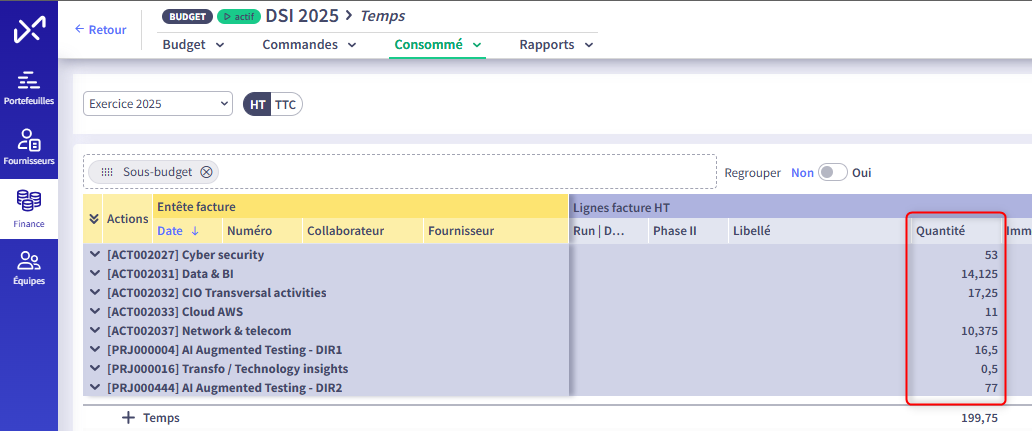
Supplier
Added the value "mandate" to the Payment Terms
Reviews - Added an icon to indicate reviews with attachments
Ability to sort supplier documents
Automatic removal of spaces in the intra-community VAT field
Related Articles
Abraxio Release Notes - October 17, 2024
This new release brings major developments to permissions management: Redesign of rights and permissions management: more detailed management of permissions is offered to you in order to better meet the needs of your organizations New Role management ...Abraxio Release Notes – December 2025
Discover the latest updates ?️ Multiple Work Calendars Context and objective This new feature introduces multi–work calendar management, enabling more granular configuration by country, region, or entity, and improving the consistency of operational ...Abraxio Release Notes – January 11, 2024
This first version of Abraxio 2024 is rich in more than 15 developments designed to facilitate your daily driving: Export and present your Flash reports in PowerPoint format Abraxio adapts to your challenges by allowing you to export your Flash ...Release Notes Abraxio - May 9th 2025
We're delighted to present the latest update to Abraxio, designed to enhance your user experience and optimize your management processes. This May 2025 release introduces several innovative features and significant enhancements that respond directly ...Release Notes Abraxio - January 28, 2025
To kick off 2025, we are pleased to share with you our first Abraxio update of the year. This new version focuses on three main new features: Entering invoices in foreign currency The recurrence of your tasks A new API for importing invoices Entering ...